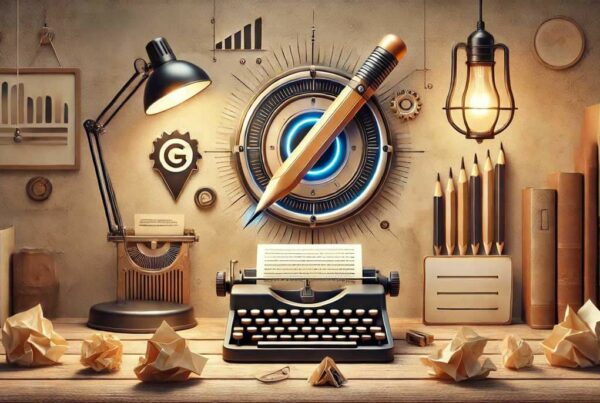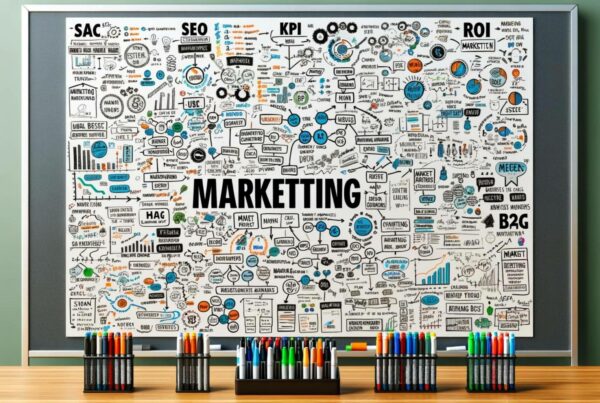Streamlining Productivity with the Make Automation Tool: Unlocking Efficient Automations
In today’s fast-paced digital landscape, businesses and individuals alike are constantly seeking ways to optimize their workflows, reduce manual labor, and boost productivity. This is where automation tools come into play. Among the plethora of options available, Make.com (formerly known as Integromat) has emerged as a powerful browser-based automation platform. In this in-depth guide, we’ll delve into the world of Make automation, comparing it to industry peers Zapier and Microsoft Power Automate, and provide a comprehensive overview of its features, pricing, learning resources, and more.
Comparison with Industry Peers
Before diving into the specifics of Make, it’s beneficial to understand how it stacks up against other popular automation tools:
- Make vs. Zapier: Both platforms offer seamless integrations across a wide range of apps and services. However, Make.com is often praised for its more advanced automation capabilities, including support for more complex workflows and a more generous free plan. Zapier, on the other hand, might be more user-friendly for those with less technical background, thanks to its more intuitive interface.
- Make vs. Microsoft Power Automate (formerly Microsoft Flow): Power Automate is deeply integrated with the Microsoft ecosystem, making it a top choice for businesses already invested in Microsoft tools. Make.com, while also offering integration with Microsoft services, stands out with its broader compatibility with non-Microsoft apps and a more flexible pricing structure that can be more cost-effective for smaller businesses or personal projects.
In-Depth Look at Make.com
What Is Make.com
Make.com is a sophisticated, browser-based automation tool designed to streamline tasks across various aspects of your business and personal life. By automating workflows, you can connect disparate apps, services, and systems without needing to write a single line of code. Whether it’s enhancing client relations, optimizing marketing efforts, managing internal business operations, or simply automating personal tasks, Make’s versatility and depth make it an invaluable asset.
Make Pricing
Make.com offers a tiered pricing plan designed to accommodate a wide range of users, from individuals to large enterprises:
- Free Plan: Includes up to 1,000 operations per month, making it ideal for small projects or personal use.
- Core Plan ($9/month): Suitable for small businesses, offering 10,000 operations per month.
- Pro Plan ($19/month) and beyond: Geared towards larger businesses and enterprises, with increased operation limits and additional features.
Make Automation Course
To fully leverage Make’s potential, the platform provides and recommends several learning resources:
- Official Tutorials and Guides: Make.com offers comprehensive step-by-step tutorials to get you started.
- Webinars and Community Forums: Regular webinars and an active community forum where you can learn from experts and share knowledge.
- Third-Party Courses: Various online learning platforms offer specialized courses on mastering Make automations, covering topics from basics to advanced workflow creation.
Make Automation Templates
One of the standout features of Make is its library of pre-built automation templates. These templates cater to common workflows across different sectors and use cases, significantly reducing the setup time for new automations. Whether you’re looking to automate social media posting, enhance your CRM workflows, or set up notifications, there’s likely a template to get you started.
Make Automation Tutorials
For hands-on learning, Make and its community provide a plethora of tutorials, including:
- Beginner Tutorials: Focused on setting up your first automations and understanding the interface.
- Advanced Workflows: Dive deeper into conditional logic, API calls, and integrating less common services.
- Sector-Specific Tutorials: Tailored guides for marketing, e-commerce, and more, highlighting industry-relevant automations.
Utilizing Make Automation Software for Enhanced Productivity
Make’s automation software is fully accessible via your web browser, ensuring you can manage and monitor your automations from anywhere, without the need for platform-specific downloads (e.g., Make for Windows). This browser-based approach simplifies collaboration and reduces the overhead of maintaining desktop applications.
Conclusion
Make.com stands as a robust Make Automation Tool, offering unparalleled flexibility and depth in the automation landscape. Whether you’re seeking to enhance business operations, streamline personal tasks, or simply explore the possibilities of automation, Make’s generous free plan, coupled with its extensive learning resources and templates, makes it an excellent choice for both newcomers and seasoned automation enthusiasts. By embracing Make’s automations, you’re not just saving time; you’re unlocking the potential for more strategic, impactful work.