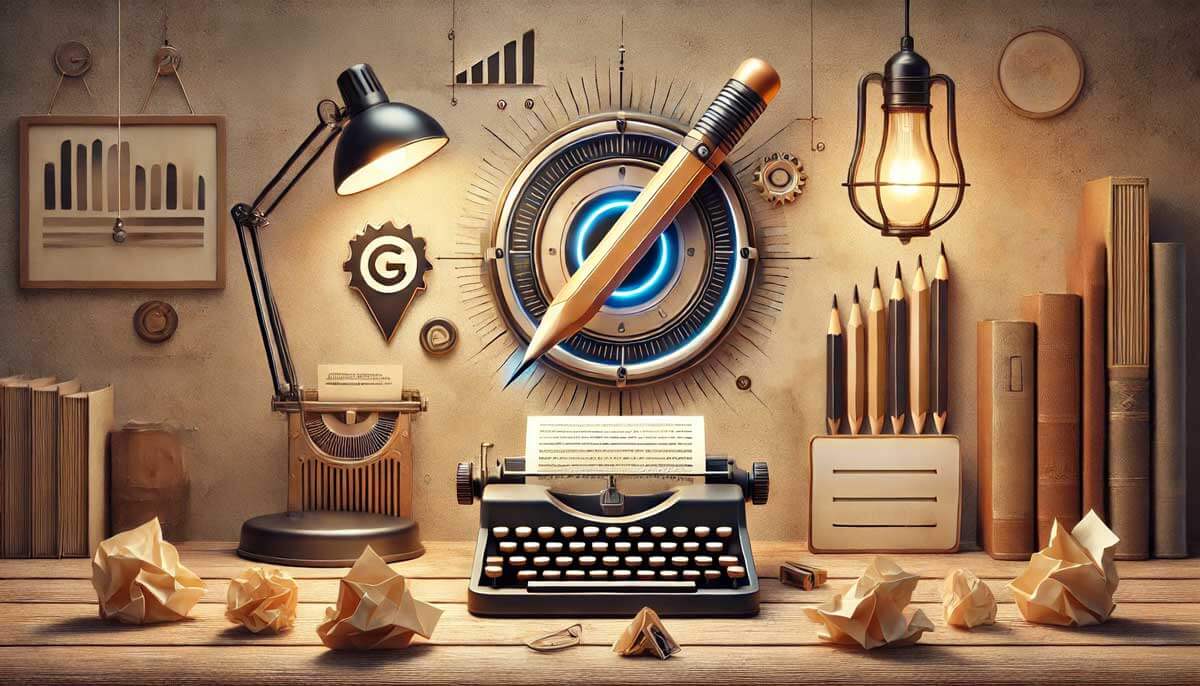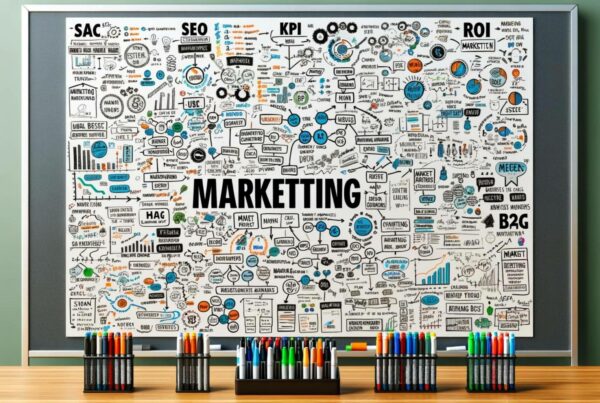The Best Writing Tools: Grammarly vs Hemingway Editor
Grammarly:
Primary Function: Writing enhancement, grammar checking, spell checking, punctuation, and plagiarism detection.
- Key Features:
- Grammar and Spell Check
- Plagiarism Detection
- Suggestions for Improvement
- Tone and Style Analysis
- Citation and Reference Tools
- Integration with various platforms
- Plans:
- Free: Basic grammar, spell, and punctuation checks
- Premium: Adds advanced checks, plagiarism detection, citation tools, and more
- Business: Includes all Premium features, plus additional business-oriented tools
Hemingway Editor:
Primary Function: Simplifying writing to improve clarity and readability.
- Key Features:
- Readability Score
- Sentence Complexity Analysis
- Adverb and Adjective Highlighting
- Passive Voice Detection
- Simple, Color-Coded Interface
- Plans:
- Web App: Free, with limitations
- Desktop App: One-time purchase for unlimited use and additional features
Combining Grammarly and Hemingway for Optimal Content Creation:
- First Draft: Write your content freely, focusing on getting your ideas down.
- Grammarly (First Pass): Correct grammatical errors, typos, and punctuation mistakes. Check for plagiarism.
- Content Refining with Hemingway: Simplify complex sentences, reduce adverb/adjective usage, and convert passive voice to active.
- Grammarly (Second Pass): Re-import your refined text. Review new suggestions and finalize tone, style, and citations.
- Final Review and Publish: Manually review for flow, coherence, and overall message, then publish.
The Pros, Cons, and How to Choose the Right Tool
Grammarly:
Pros
- Comprehensive Checks: Grammar, spelling, punctuation, and plagiarism detection in one tool.
- Tone and Style Analysis: Helps tailor your content to your audience.
- Wide Integration: Works with numerous platforms, including Microsoft Office, Google Docs, and web browsers.
- Continuous Updates: Grammarly’s algorithms improve regularly, enhancing its suggestions.
- Multi-Language Support: Offers checks in multiple languages, not just English.
Cons
- Cost: Premium features, which many find essential, come at a monthly/yearly cost.
- Over-Correction Suggestions: Occasionally, suggestions may alter the intended meaning or tone.
- Dependence on Internet: The web and desktop apps require internet for full functionality.
Hemingway Editor:
Pros
- Simplicity and Clarity: Excellent for simplifying complex texts and improving readability.
- Free Web Version: Useful for casual or one-time use without incurring costs.
- Offline Capability (Desktop App): Work on your writing without an internet connection.
- Easy to Use: Simple, intuitive interface with clear, actionable feedback.
Cons
- Limited Features: Primarily focuses on readability and simplicity, lacking comprehensive grammar checks.
- No Plagiarism Detection: Users must rely on other tools for plagiarism checks.
- Desktop App is a One-Time Purchase but with Limited Updates: May not keep pace with evolving writing best practices.
Which One to Use? (Based on Needs and Use Cases)
- Academic Writing, Professional Documents, or Content Creation: Grammarly (Premium) for its comprehensive checks, plagiarism detection, and tone analysis.
- Simplifying Complex Texts or Improving Readability: Hemingway Editor (Web or Desktop App) for its focus on clarity and simplicity.
- Casual Blogging or Social Media Posts: Grammarly’s Free Version for basic checks, or Hemingway Editor’s Web Version for readability improvements.
- Offline Work or Limited Budget: Hemingway Editor’s Desktop App for offline simplicity checks, or Grammarly’s Free Version with occasional online use.
- Multilingual Content Creation: Grammarly for its multi-language support and comprehensive checks.
Ultimate Tip:
For optimal results, consider using both tools in tandem:
1. First, refine your content’s clarity and readability with Hemingway Editor.
2. Then, polish grammar, detect plagiarism, and analyze tone with Grammarly.